FAQs

Got a question that’s not on here? Just drop us a line and we can answer it!
Do I need to be a PN member to use an App?
Yes, the apps are only available to performance networks members signed up to the relevant service.
How do we download the App?
The App is downloadable via the App/Play store and is built for use on Apple and Android devices (mobile/tablet). Instructions are sent when members enrol.
How will I learn to use the App?
A full training session is given online to as many members of staff as necessary. Ongoing support is provided throughout your membership. Instructional videos are available online for additional guidance.
Do we need to have internet connection to use the App?
No. Data connections on the device being used are not necessary when carrying out the inspections as there is a feature to submit the data when a Wi-Fi connection is established back at the office.
Is there a limit to the number of users we can add?
No, it’s unlimited.
What personal data is stored/input on the App?
The only personal data we hold is the name and email address of registered users. Location data is captured when out inspecting for determining the ward/address the inspection is being done within.
How will my data be held securely?
Data is downloadable by admin panel users only and by Performance Networks team for reporting purposes. The data is stored with Microsoft Data centres in the UK.
The App isn’t working, who do I contact?
The Performance Networks team on 0161 772 1810 or [email protected]
How is the data accessible?
Through the admin panel website using your login credentials.
Will the inputted data have date and time stamps recorded at time of input?
Yes
When do I get the reports?
Bi monthly or unless stated otherwise based on the App.
PIMS Specific FAQs
Can the app be customised to add a health and safety check at switch on i.e. a risk assessment?
There are no risk assessments loaded into the templates, however, there is a comments box at the end of each section of the template where notes such as H&S information could be recorded.
Regarding the equipment inspection field, on a subsequent inspection, is there way to easily record 'no change' with a finding?
Not at the moment but we can work to developing this in the future if required.
We currently use a different play inspection app, they are developing a process to raise work orders to get the work completed, does the PIMS have the same facility?
Yes - through the API currently available from APSE.

.png)
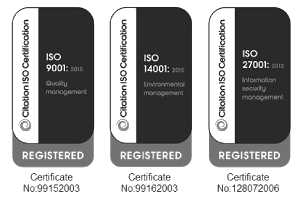


.png)